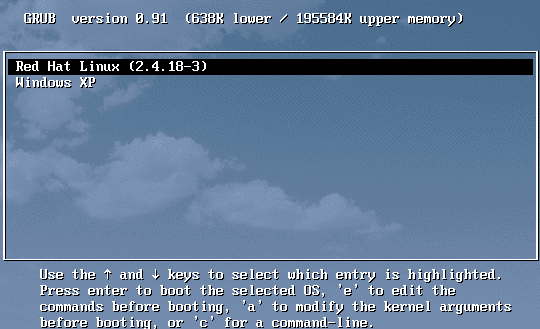lately i'm really eager to try out this linux stuff, i never saw it, never used it and now i just wanna see what all the fuss is about.  from what i saw there are a lot linux users here so i decided i might as well ask some questions here. i read on the internet that the ubuntu version is one of the most popular clients of linux so i ordered a copy from their website(they say it's free
from what i saw there are a lot linux users here so i decided i might as well ask some questions here. i read on the internet that the ubuntu version is one of the most popular clients of linux so i ordered a copy from their website(they say it's free  ) anyway by the time that gets here, if it gets here at all, i'd like to know what to expect with this ubuntu.
) anyway by the time that gets here, if it gets here at all, i'd like to know what to expect with this ubuntu.
things like:
1.is it stable
2.can i listen to music, watch movies
3.can i install any of the software i have now, like winamp for example?
4.will i be able to play video games?
5.what's the compatibilty with my system? i have amd athlon 64 3500+, abit an8 sli, 1gb ddr, gainward geforce 6600gt 128mb. meaning it's not gonna crash in like 3 days?
anyway if you feel like it explain this stuff to me, i'd really appreciate it, as i'm really getting sick and tired of windows and all the shit that comes along with it.
i did the test i found on this forum(which distro is right for you) and they said suse and mandriva(something like that) are the ones for me. should i get these instead of ubuntu? you could say my knowledge of computers is above avarage, advanced, but then again, as i said, i never came across linux before. problem is internet's really expensive in croatia and i can't download 5 cd's of that suse distro. what's the difference anyway?
much obliged for any help.
things like:
1.is it stable
2.can i listen to music, watch movies
3.can i install any of the software i have now, like winamp for example?
4.will i be able to play video games?
5.what's the compatibilty with my system? i have amd athlon 64 3500+, abit an8 sli, 1gb ddr, gainward geforce 6600gt 128mb. meaning it's not gonna crash in like 3 days?
anyway if you feel like it explain this stuff to me, i'd really appreciate it, as i'm really getting sick and tired of windows and all the shit that comes along with it.
i did the test i found on this forum(which distro is right for you) and they said suse and mandriva(something like that) are the ones for me. should i get these instead of ubuntu? you could say my knowledge of computers is above avarage, advanced, but then again, as i said, i never came across linux before. problem is internet's really expensive in croatia and i can't download 5 cd's of that suse distro. what's the difference anyway?
much obliged for any help.

 Buy on AliExpress.com
Buy on AliExpress.com